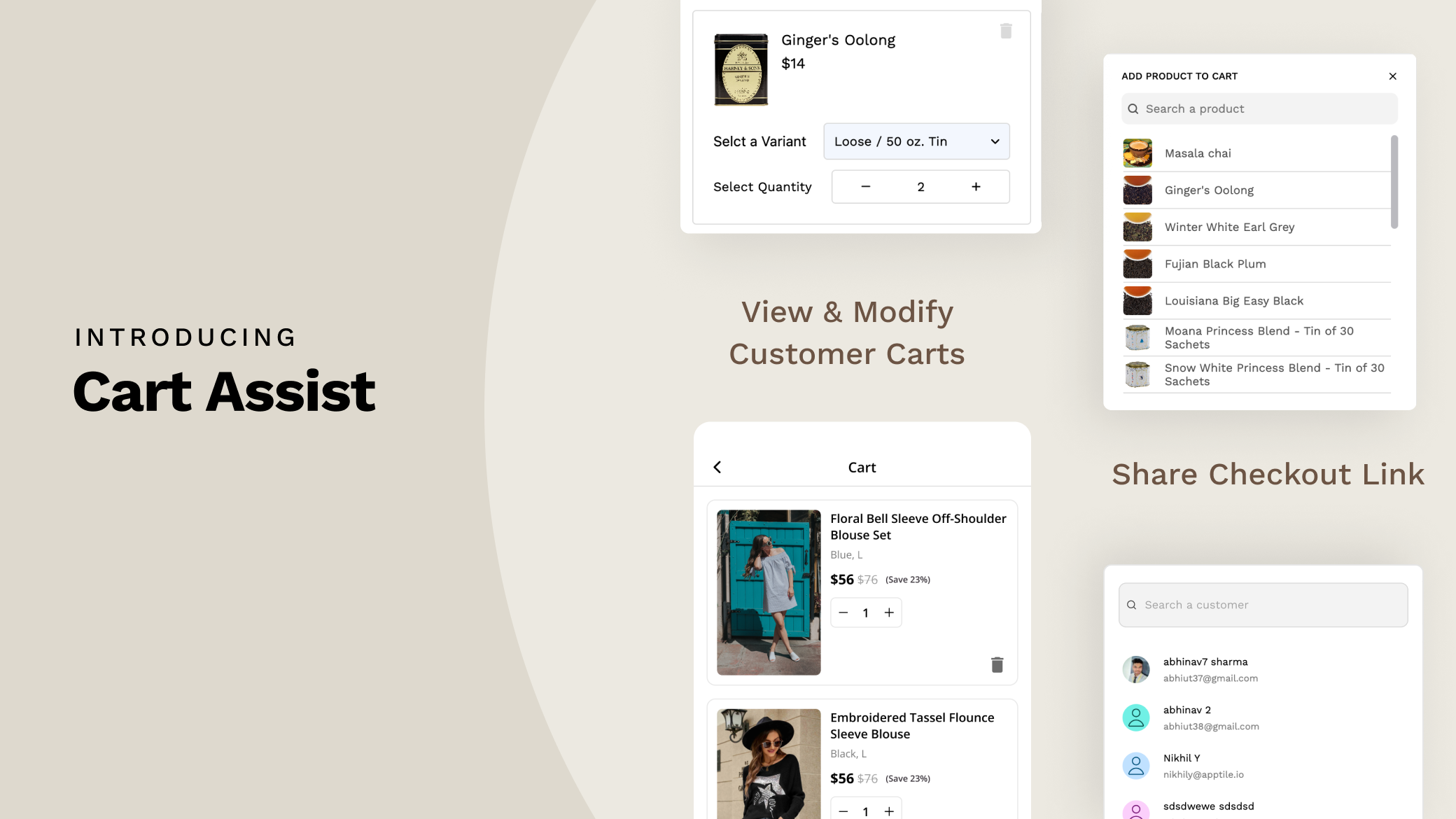
In today’s competitive e-commerce landscape, providing a personalized and seamless shopping experience is more important than ever. CommentSold merchants have long had the capability to add products directly into their customers’ carts, helping to enhance the shopping experience, offer personalized recommendations, and manage special promotions. However, achieving this within the Shopify admin for logged-in customers, especially across both online stores and mobile apps, has been challenging—until now.
We’re thrilled to introduce Cart Assist, a powerful new feature on Apptile designed to solve this problem. With Cart Assist, merchants can now add products directly into customers’ carts through the Shopify admin, ensuring a unified cart experience across their online store and mobile app. This feature not only streamlines operations but also elevates the shopping experience for customers, making it easier for you to drive engagement and boost sales.
The Problem We’re Solving
Before Cart Assist, there was no seamless way for merchants to manage customers’ carts directly through Shopify, particularly when it came to logged-in customers using both online stores and mobile apps. This limitation often resulted in missed opportunities for personalized service, inefficient promotion management, and a disjointed customer experience.
Cart Assist addresses these challenges by enabling merchants to manage customer carts directly from the Shopify admin, ensuring a consistent and unified experience across all platforms. Whether you’re adding promotional items, adjusting product variations, or simply helping a customer complete their purchase, Cart Assist makes the process straightforward and efficient.
How Cart Assist Enhances Your Business
Cart Assist is designed to bring several key benefits to your business:
Getting Started with Cart Assist
Accessing and using Cart Assist is designed to be simple and intuitive. Begin by logging into your Apptile dashboard. Once you’re in, navigate to the Integrations section, which houses various tools that can enhance your store’s functionality. Here, you’ll find the Cart Assist feature—select it to begin the setup process.
The first step is to locate the customer whose cart you wish to manage. Use the search function within Cart Assist to find the specific customer. Once selected, you will be able to view the items currently in their cart. This overview allows you to see exactly what the customer has added, providing a clear starting point for any changes you may need to make.
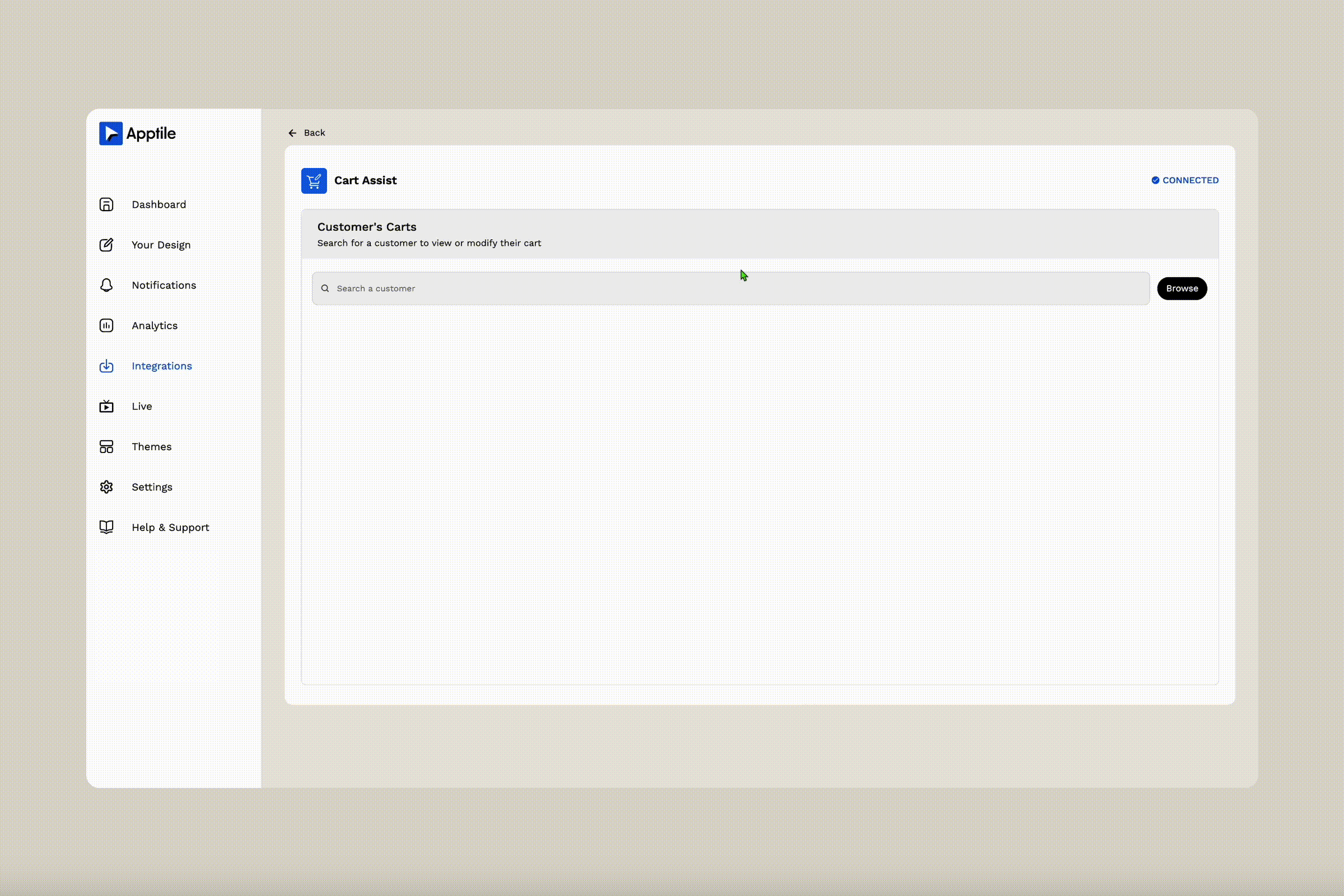
Next, you have the option to edit the existing items in the customer’s cart. You can increase the quantity of any product or change the variation, such as selecting a different size or color. This flexibility ensures that you can tailor the cart contents to meet the customer’s needs precisely.
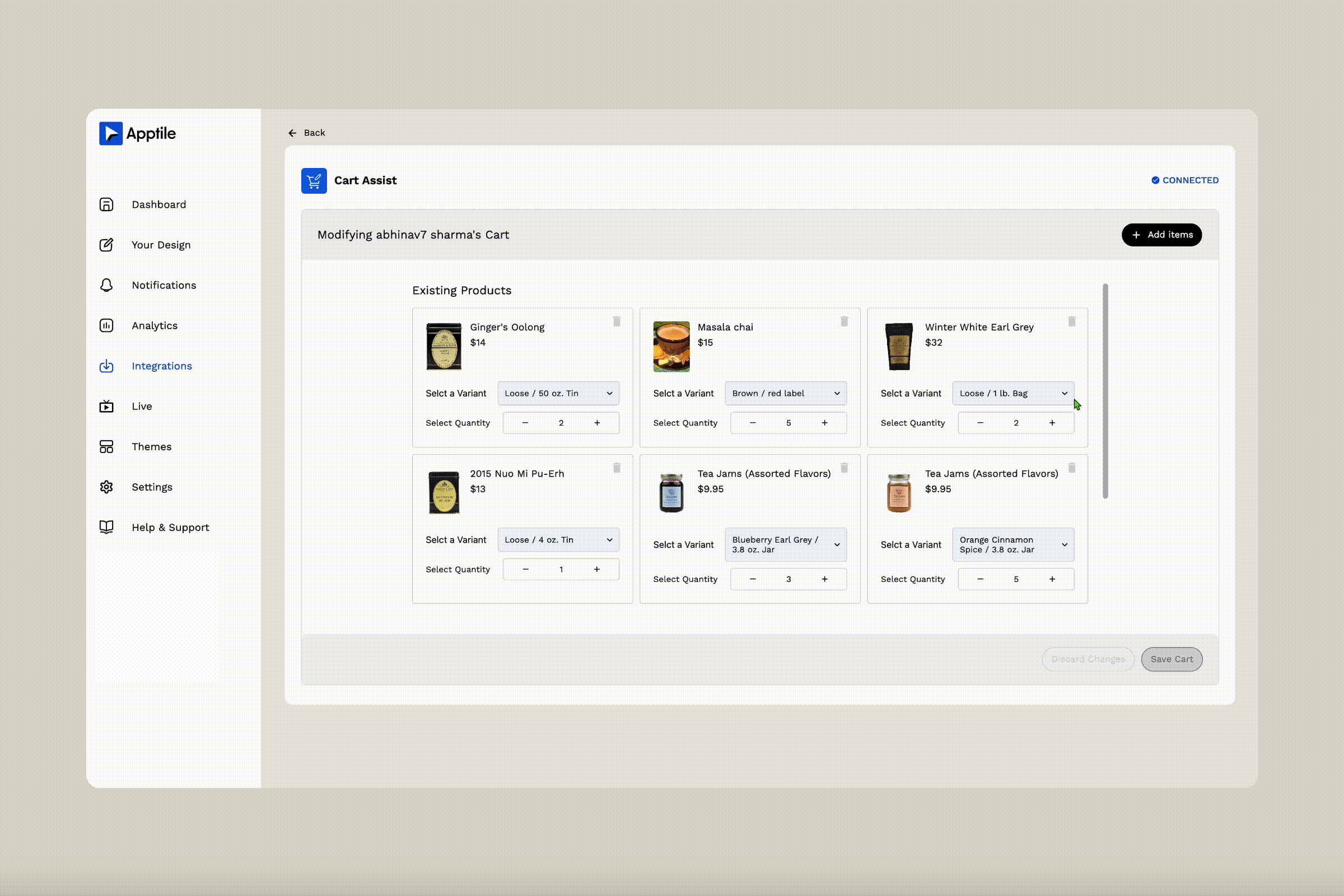
If you want to add a new product to the cart, simply click on the ‘Add item’ button. This will allow you to search for and select the product you wish to add, along with the specific variation. Once you’ve made your selection, click ‘Save’ to confirm the changes.
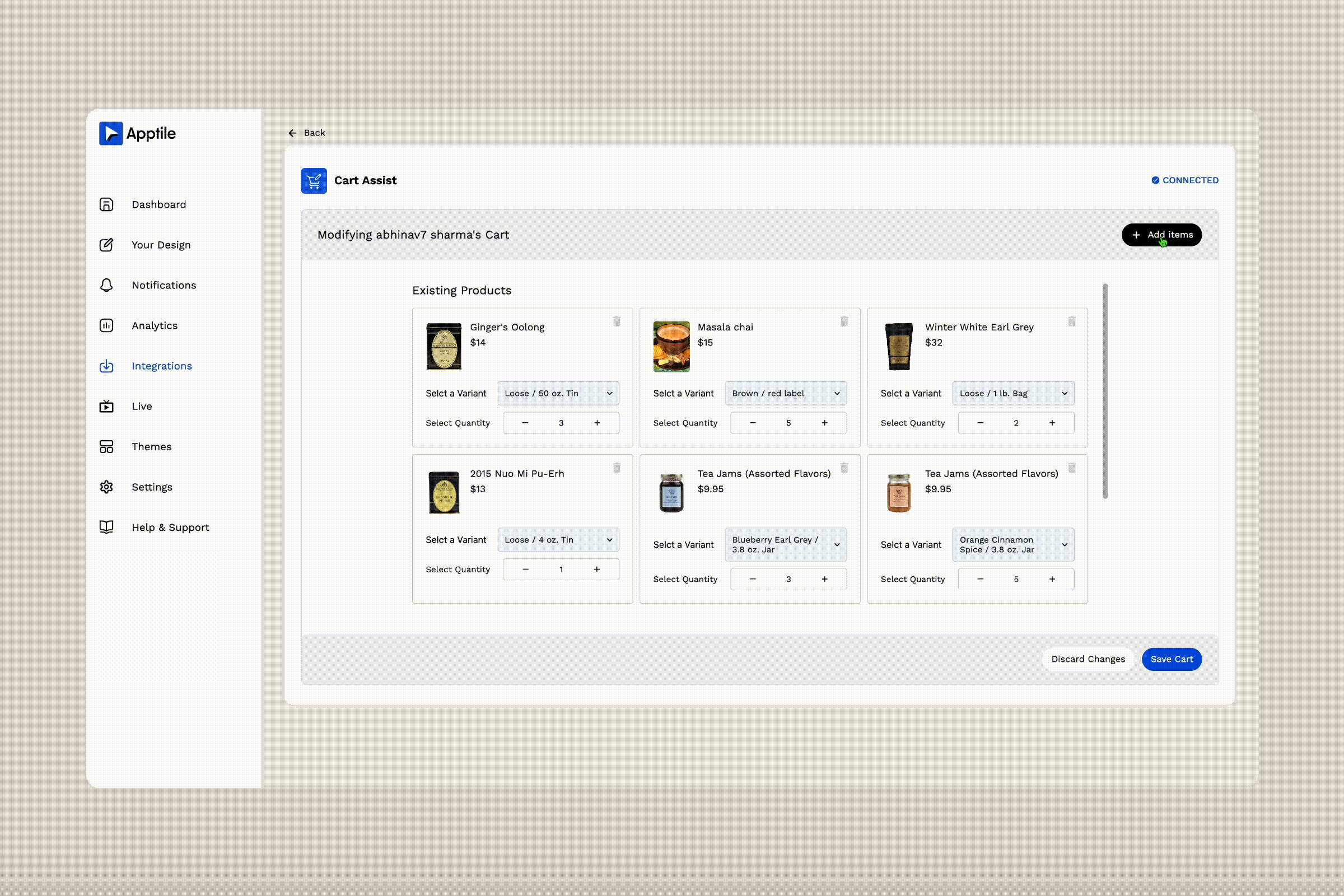
After making all necessary adjustments, you can easily finalize the process. The Apptile dashboard provides a checkout link, which you can copy and send directly to the customer. This link reflects all the updates you’ve made, and because changes happen instantaneously, the customer will see their updated cart immediately upon viewing it.
Availability and Cost
The Cart Assist feature is available as part of our PLUS plan and comes at no additional cost to existing subscribers. We believe this feature will be a valuable tool for improving customer interactions and boosting your sales efficiency.