
Mobile commerce is exploding.
By the end of 2025, mobile commerce sales will hit $4.01 trillion, representing 59% of total retail eCommerce sales globally.
Yet many Shopify merchants are still missing out on this massive opportunity because they don’t have a dedicated mobile app.
This comprehensive guide reveals everything you need to know about Shopify mobile app builders in 2025.
You’ll discover which platforms deliver the best results, how to choose the right builder for your store, and why mobile apps consistently outperform mobile websites.
Let’s dive in!
A Shopify mobile app builder is a no-code platform that transforms your existing Shopify store into a native iOS and Android application.
These tools eliminate the need for expensive developers or coding knowledge, allowing merchants to create professional mobile apps in days rather than months.
And like it or not, the mobile commerce revolution is here.
187.5 million American adults now shop using mobile devices, with projections indicating this will grow to 204 million by 2028.
Mobile drives 65% of e-commerce traffic overall, with fashion brands seeing up to 70% mobile traffic.
But here’s what most merchants don’t realize: mobile websites aren’t enough anymore.
Shopping cart abandonment rates on mobile sites reach 73.4%, significantly higher than desktop.
Users expect the smooth, fast experience that only native apps can deliver.
And moreover, mobile apps convert 157% higher than mobile websites on average, with retail apps specifically showing 3x higher conversion rates.
If you’re serious about maximizing mobile revenue, a dedicated app isn’t optional, it’s essential.
Here is a step by step breakdown of how a Shopify mobile app builder helps you out:
The process begins with connecting your Shopify store to the app builder platform.
Most builders use Shopify’s Storefront API to sync your product catalog, inventory, customer data, and order information in real-time.
This ensures your app stays perfectly synchronized with your website, when you add new products or update pricing, changes automatically reflect in your mobile app.
Modern app builders feature intuitive drag-and-drop interfaces that require zero coding knowledge.
You’ll select from pre-designed templates tailored to different industries (fashion, beauty, electronics, etc.), then customize colors, fonts, layouts, and branding to match your store perfectly.
The best builders come with template libraries containing dozens of pre-built “tiles” or components, product carousels, banner images, collection grids, video players, and more.
These templates aren’t blank slates; they come pre-configured with smart defaults to minimize setup time.
After design comes functionality. You’ll configure essential features like:
Advanced builders offer AI-powered features like personalized product recommendations and automated content generation.
Before going live, thorough testing is crucial. Leading platforms provide preview apps that let you test your mobile app on actual devices via QR codes.
This allows you to experience the exact user journey your customers will have, identifying any friction points or optimization opportunities.
The final step involves submitting your app to the Apple App Store and Google Play Store.
The best app builders handle this complex process for you, managing the technical requirements, compliance guidelines, and approval workflows.
This typically takes 1-2 weeks for initial approval.
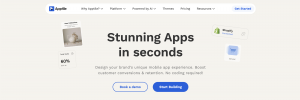
Apptile stands out as the most comprehensive solution for Shopify merchants who want enterprise-level capabilities without enterprise complexity.
The platform combines powerful AI features with an intuitive drag-and-drop builder, making it accessible to non-technical users while providing advanced customization for power users.
Advanced features that drive results:
Apptile’s proprietary sync technology ensures your app reflects every store change instantly. Unlike platforms that rely solely on Shopify’s API (which has limitations), Apptile’s architecture prevents common issues like out-of-stock items appearing in apps or pricing discrepancies.

Shopney focuses heavily on design aesthetics and visual customization, making it popular with brands that prioritize stunning visual presentations.
The platform offers extensive theme options and customization capabilities.
Shopney excels in visual design flexibility, offering multiple theme options and granular control over app appearance.
Their template library caters specifically to fashion and lifestyle brands with visually-rich layouts.

Tapcart targets enterprise clients with advanced features and comprehensive customization options, though it requires more technical knowledge to fully utilize.
Its App Studio platform offers extensive customization possibilities and advanced features like sophisticated segmentation and enterprise-grade analytics.
Strong integration ecosystem with major e-commerce tools, but implementation often requires technical expertise or developer assistance.
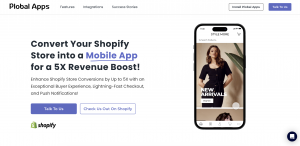
Plobal Apps offers AI-powered features and positions itself as a comprehensive solution for mid-market merchants.
It provides solid core functionality including AI recommendations and automation features.
Strong AI features and user-friendly interface, but limited customization options compared to premium platforms.
5. BuildFire
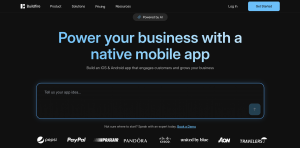
BuildFire offers general app building capabilities with Shopify integration, though it’s not specifically designed for e-commerce.
While BuildFire can integrate with Shopify, it’s primarily a general app builder rather than an e-commerce-specific solution.
When evaluating app builders, certain features are non-negotiable for success.
So here are some essential features every builder should have:
Your app must instantly reflect changes made to your Shopify store.
Delayed updates lead to customer frustration and lost sales.
This is arguably the most powerful feature of mobile apps.
Look for builders offering automation workflows, segmentation capabilities, and detailed analytics.
Push notifications achieve 20% open rates and 28% click-through rates, far superior to email’s 2.1% open rate and 1% click-through rate.
Non-technical merchants need intuitive interfaces.
The best platforms provide pre-built templates while allowing customization.
Premium apps store essential content locally, allowing users to browse products and access key features without internet connectivity.
Seamless checkout experiences are crucial. 60% of consumers use contactless payment methods monthly, making diverse payment options essential.
Comprehensive analytics separate professional platforms from basic builders.
Essential metrics include:
Technical support quality varies dramatically between platforms.
Premium solutions provide dedicated account managers, comprehensive documentation, and responsive support teams.
This becomes crucial during app store submission processes and when troubleshooting integration issues.
No-code app builders have made launching mobile apps dramatically more accessible, but that doesn’t mean costs disappear.
On average, subscription fees range from $49 per month for entry-level plans to $900 or more for enterprise-grade solutions.
For most merchants, the real value sits in the $99–$299 range, where platforms strike the right balance: Enough essential features to grow without forcing you into enterprise-level complexity.
Subscriptions are only the starting point.
Businesses must also account for the surrounding ecosystem of costs.
Publishing an app to the stores carries its own charges: $99 annually for Apple’s App Store and a one-time $25 fee for Google Play.
Then comes setup time, which varies widely, anywhere from 10 to 40 hours depending on how much customization and testing the app requires.
Maintenance is an ongoing line item too, usually two to five hours each month, as updates and fixes inevitably arise.
Finally, there’s the marketing and user acquisition budget, which is often the most overlooked.
Expect to spend anywhere from $500 to $2,000 or more per month to drive real traction once your app is live.
Even with no-code tools, it’s easy to underestimate the extras.
Some platforms take a cut through transaction fees, others gatekeep premium integrations or charge for advanced feature add-ons.
Professional support is often tiered, meaning dedicated help sits behind a higher paywall.
And while “no-code” implies independence, many businesses eventually require custom development to unlock specific features or integrations, adding unexpected expenses.
So watch out for these following hidden expenses:
Watch for hidden expenses:
With mobile apps converting 157% higher than mobile websites, ROI calculations become straightforward.
A $199/month app subscription that increases monthly mobile revenue by $1,000+ pays for itself quickly.
💡Quick maths.
Take a $199 monthly subscription as an example.
If your current mobile conversion rate is 2%, an app could lift it to 5.14%.
With 10,000 monthly visitors and an average order value of $75, that shift translates into an additional $23,550 in monthly revenue.
In this scenario, the app pays for itself many times over, delivering an ROI of more than 11,000%.
How much a business should spend depends heavily on the revenue stage.
For Shopify merchants, the debate between mobile apps and mobile websites is no longer theoretical.
The performance gap is clear, and it has direct implications for sales, retention, and long-term brand growth.
The most fundamental difference lies in how data is delivered.
Mobile apps store content locally, which means pages load instantly.
By contrast, websites depend on server response times, where even the best-optimized sites still average three to five seconds per page load.
That difference might sound small, but research shows that a single second of delay can significantly reduce conversions.
For high-traffic stores, the cumulative effect is massive.
The numbers speak for themselves.
Retail apps convert at 18%, compared to just 4% on mobile web.
In the travel sector, the disparity is even greater: 20% for apps versus 6% for mobile web.
Across industries, the trend is consistent, apps deliver 157% higher conversion rates on average.
For Shopify stores where margins depend on volume, this difference is the deciding factor in whether a mobile strategy drives profit or stagnates.
Beyond the first purchase, apps build deeper customer relationships.
An app icon sitting on a user’s home screen provides persistent brand visibility that websites simply can’t replicate.
Add to this the ability to personalize experiences by remembering preferences, browsing history, and purchase behavior, and the app becomes a direct extension of the brand.
Loyalty program integrations are also more seamless, allowing customers to accumulate points, redeem rewards, and track progress without friction, all of which strengthens retention.
Creating a Shopify mobile app doesn’t begin with design or development. It begins with strategy.
A successful launch requires clear goals, careful planning, and disciplined execution across these following stages.
Success starts with strategy.
Define whether your app’s goal is to drive sales, boost retention, or enhance brand experience.
Use analytics to study mobile traffic patterns, benchmark competitor apps, and decide which products and promotions deserve prominence.
Most platforms need Shopify admin access to sync products, customers, and orders.
Configure essentials like brand colors, fonts, logos, navigation, and payment options so the app feels on-brand from day one.
Think thumb-first.
Keep navigation simple, buttons large, forms minimal, and images optimized.
Product pages should feature high-quality visuals, clear pricing and availability, easy variant selectors, and a frictionless add-to-cart flow.
Run quality checks on multiple iOS and Android devices under different network conditions.
Walk through the entire customer journey from app download to checkout while monitoring speed, crash reports, and conversion flow.
App Store optimization is key.
Write keyword-rich but benefit-driven titles and descriptions, design a standout icon, and use screenshots that highlight your app’s value.
Plan a review strategy early.
Encourage positive feedback from satisfied customers, and commit to responding promptly and professionally to all reviews, both positive and critical.
Finally, prepare the assets required for submission.
Even though many app builders handle the technical submission process, you’ll still need to provide developer accounts, marketing descriptions, screenshots, promotional videos, and legally required documents such as your privacy policy, terms of service, and appropriate content ratings.
Building a Shopify app is only half the job getting customers to use it requires a thoughtful marketing strategy.
From generating buzz before launch to optimizing engagement post-installation, here’s how to approach it.
Start building anticipation weeks before the app goes live.
Use email campaigns to guide your existing customers through the journey: A teaser announcement four weeks out with early-adopter perks, feature highlights two weeks before launch, and a full launch announcement with download links and promotions in launch week.
On social media, amplify the excitement with behind-the-scenes content, sneak peeks of features, countdown posts, and even user-generated content that previews the app’s value.
Visibility in app stores can make or break adoption.
Conduct keyword research using tools like App Annie or Sensor Tower, focusing on terms your customers are actually searching.
Continuously A/B test elements such as screenshots, captions, descriptions, icons, and preview videos.
Small refinements here compound into higher download conversion rates over time.
Push notifications remain the most powerful re-engagement tool available.
Segment your audience based on purchase history, location, time zone, app usage, or cart abandonment, then deliver personalized messages tailored to each group.
Timing is critical to avoid early mornings and late nights, and test which days of the week deliver the strongest response.
Messages that drive the best results include abandoned-cart nudges, personalized product launches, app-only offers, restock alerts, and seasonal promotions.
Once users are inside the app, keep them engaged with personalized experiences.
Use browsing and purchase history to power recommendations for recently viewed items, complementary products, trending categories, or “frequently bought together” suggestions.
Integrating a loyalty program can further gamify the experience through points, tier-based rewards, exclusive perks, early access, and social sharing incentives that encourage repeat engagement.
To evaluate impact, track acquisition, engagement, and revenue metrics in parallel.
On the acquisition side, focus on impression-to-download conversion rates, cost per install, and organic versus paid downloads.
For engagement, monitor daily and monthly active users, session duration, push notification response rates, and screen views per session.
Finally, measure the revenue side: app-driven conversion rates, average order value compared to web, improvements in customer lifetime value, and the return on ad spend (ROAS) for your app-specific campaigns.
Even with powerful app builders, merchants often fall into avoidable traps.
Here are the most common ones:
On mobile, simplicity always wins.
Merchants often overload navigation with too many menu options, clutter product pages with non-essential details, or create checkout flows that ask for more than the bare minimum.
Each extra step or distraction chips away at conversions.
The best apps highlight only the most important categories, showcase products with high-quality visuals, and use bold, clear calls-to-action like “Add to Cart” or “Buy Now.”
Apple and Google enforce strict guidelines, and apps that ignore them risk rejection.
Content policies must be followed to the letter, technical specifications must be met, and privacy policies should align with GDPR and CCPA standards.
Even age ratings matter, miscategorization here can slow approvals or limit visibility.
A mobile app is only as strong as its Shopify integration. Inventory data must sync in real time to prevent overselling, while customer accounts should carry over seamlessly so users can access past orders.
Shipping and tax calculations need to match the website setup exactly, and discount codes must function identically in-app.
Anything less erodes trust.
What works on a new iPhone may fail on an older Android or a budget device with limited bandwidth.
Apps should be tested across operating system versions, multiple screen sizes, and varying network conditions, including slower connections.
Only then can merchants guarantee consistent performance for all customers.
Launch isn’t the finish line. Successful apps evolve continuously.
Merchants who fail to incorporate user feedback, refresh content, and monitor analytics risk falling behind.
Regular security updates are also essential to stay compliant with platform requirements and protect customer data.
Shopify apps are rapidly evolving with AI-driven personalization, conversational commerce, visual search, and predictive analytics reshaping mobile shopping experiences.
While Progressive Web Apps (PWAs) offer cost savings and SEO benefits, native apps continue to outperform with better speed, offline access, and conversion rates making them the preferred choice for serious merchants.
At the same time, voice commerce is booming, with over 22% of consumers shopping via voice assistants in 2025, and sustainability is emerging as a key differentiator, with merchants adopting eco-friendly design, low-data features, and green commerce options to align with consumer values.
1. Fast deployment with dedicated build system: Apptile’s build and publish system helps merchants get their apps live on app stores in 1-2 days, focusing on streamlined submission processes rather than weeks of back-and-forth with app stores.
2. Pre-designed template library: Rather than starting with blank templates, Apptile’s tile system provides pre-configured components with proven layouts. This means merchants can drag and drop functional elements without extensive customization work.
3. AI-powered content features: The platform includes AI capabilities for content generation and tile creation, helping merchants create app content more efficiently without starting from scratch.
4. Comprehensive dashboard and analytics: Apptile provides a centralized dashboard where merchants can view app performance, sales analytics, and user engagement metrics alongside their design and content management tools.
5. Multi-language and multi-currency support: The platform includes built-in support for international commerce, allowing merchants to create different language versions of their apps and handle multiple currencies natively.
6. Technical support for app store submissions: Apptile’s team provides hands-on assistance with the app store submission process, helping merchants navigate Apple and Google’s requirements and approval workflows.
7. Live commerce integration: Through partnerships with live commerce platforms like Lively, merchants can set up live selling events directly within their mobile apps, complete with push notification campaigns to drive attendance.
8. Preview system for testing: The platform includes a preview app system with QR code access, allowing merchants to test their apps on actual devices before publishing to ensure everything works properly.
9. Real-time synchronization with Shopify: Apps built with Apptile sync with Shopify stores in real-time, ensuring inventory, pricing, and product information stays current across both platforms.
10. Integrated push notification system: The platform includes comprehensive push notification capabilities with campaign scheduling, automation options, and analytics to help merchants re-engage customers effectively.
And that was all.
Ready to take your Shopify store mobile?
This guide gives you the roadmap from choosing the right no-code builder to launching, marketing, and scaling a native app that actually moves the needle.
Start with clear goals, pick a builder that matches your growth stage, and iterate quickly: the stores that treat mobile as a product, not a channel, win.
No. Modern no-code builders let non-technical merchants build and publish native apps. Basic customizations require no code; you only need developer help for deep integrations or bespoke features.
Simple apps can be configured in days; a fully polished app (design, testing, content, ASO) typically takes 2–8 weeks. App store review adds ~1–2 weeks for initial approval.
Free tiers cover basic publishing but limit features (branding, push, analytics, real-time sync) and support.
Paid plans unlock advanced functionality, automation, priority support, and enterprise integrations which drive measurable results.
Yes, but migration isn’t always plug-and-play.
Product/catalog data and customers move easily; design, automation, and custom integrations usually require reconfiguration and testing sometimes with developer help.
Apps use Shopify APIs (Storefront/Admin APIs) to sync products, inventory, customers, orders, discounts and payments, while also connecting to your analytics, marketing and loyalty tools for end-to-end consistency.
Expect a monthly subscription, app-store fees (Apple $99/yr, Google $25 one-time), periodic development or customization, 2–5 hours/month maintenance, and marketing/user-acquisition spend.
Look for builders with dedicated onboarding, step-by-step docs, preview/QC tools, live chat or account managers, and handled app-store submission; those features matter more than brand names for beginners.